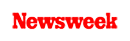+1 845 259 2974 (11 a.m to 7 p.m CST)
Enabling Porn Blocker Chrome Can Help You in So Many Ways
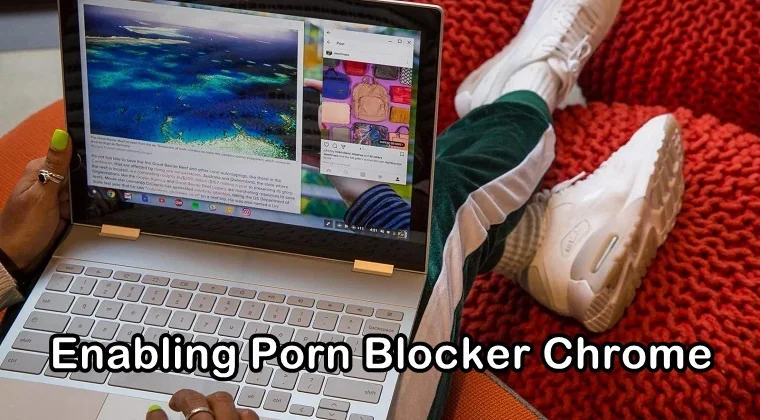
Are you someone who is constantly trying to create a protective home environment for your kids or shielding the workplace for your employees? If yes, then the first thing you need to do is start filtering and blocking the content that can be easily accessed over the internet. You might as well consider enabling a porn blocker Chrome.
Most of the parents choose to block and filter all the adult sites including porn sites specifically in Google Chrome to ensure that their kids do not stumble upon any kind of sexually explicit, offensive, or inappropriate content at a young age.
On the other hand, the majority of the organizations want to block and filter a few sites at the workplace, especially during office hours, so that the employees do not waste their time and only focus on their job.
Whatever the reason may be, it is clear that you can block adult websites easily in Google Chrome. In this article, we will let you know how enabling porn blocker Chrome can be helpful to you in many ways and how you can block porn sites in Google Chrome.
Truth be told, there are several ways to block porn sites in Google Chrome. To help you out, we have listed some of the best and most reliable ways to block porn sites in Google Chrome.
How Enabling Porn Blocker Chrome Can Be Helpful
Before we discuss how to block adult content in Google Chrome, let us understand how blocking adult sites can be helpful to us.
Parents should consider blocking adult sites on their child’s web browser so they cannot access the adult content on the internet. When children are exposed to adult content and pornography at an early age, they are prone to several health risks. Besides developing depression and anxiety, children can also suffer from loneliness.
Children who start watching porn at an early age easily develop porn addiction which can be difficult to get rid of at a later point. They fail to differentiate between the concepts of love and lust. They may even fail to develop a healthy intimate relationship with their partner in the future. Moreover, they tend to see women as sexual objects and not as human beings.
Therefore, it is important that children are not exposed to pornography at a young age. To keep them away from viewing adult content, parents must restrict such sites in their web browser.
Apart from parents, employers should also consider blocking a few sites in Google Chrome. Websites such as Facebook, Twitter, YouTube, etc., can be a source of distraction for the employees. They may spend a lot of time on these sites instead of paying attention to their tasks during office hours.
To prevent your employees from visiting such sites in office hours, it is recommended to block them in their web browsers.
How to Enable Porn Blocker Chrome
Different ways can be used to enable porn blocker Chrome. Below, let us discuss them and find out how to use them to block porn sites.
Using Google Chrome Extensions
You can use Google Chrome extensions to block adult sites in Google Chrome. There are several Chrome extensions available in the Chrome Web Store from where you can choose, download, and then customize it on your own. Follow the steps below to add Chrome extensions to block adult sites:
Step 1: First of all, you need to open Google Chrome in your target person’s device and then add the extension of the porn blocker. There are a couple of porn blocker extensions in the web store but we would suggest you use Block Sites as it is regarded as the most reliable one and is also quite popular among the users.
Step 2: Once you have opened the extension, tap on the option “Add to Chrome” to be able to download the required Chrome extension. Once you have downloaded the extension, open Chrome once again and complete the installation process.
Step 3: The downloaded extension can be seen on the top wherein you have to click on it and go to its Options. From there on, you can enable Block Site extension. In the tab “Blocked Sites,” you can manually add all the website URLs you want to block in Google Chrome.
Step 4: Last but not least, click on the section “Adult Control” so you can add more automatic filters to block adult sites in Google Chrome.
Using Parental Control Software
The parental control software can also be used to filter and block porn sites in Google Chrome. SecureTeen is an efficient, reliable, and best porn blocker that helps you block adult sites in the target person’s device.
This parental control software will allow you to block adult sites both in Android as well as iOS devices. You can either download it as a computer program or as a mobile application. With SecureTeen, you can check your target person’s web history, their browsing frequencies time and date.
This porn blocker will let you block adult sites and also let you restrict the use of inappropriate apps that your child might be using on their device. It will also block unwanted sites so that your employees can’t access them. However, this app is mostly recommended to parents who want to restrict their children’s access to adult content on the internet.
Installing and configuring SecureTeen on the target’s device is simple and easy. The installation process is only going to take a few minutes. First of all, you need to install and configure the SecureTeen software/app on the target’s device. In the second step, you need to customize user rules as well as the settings on the app.
Last but not least, you can start monitoring all the activities taking place on the target’s device. Besides filtering and blocking adult content in Google Chrome, you can also set time limits on your child’s device so they can use their device only for certain hours in a day.
You can specify the time your child will spend on their device and keep them on the right path so they can pay equal attention to their studies and other obligations.