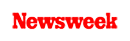+1 845 259 2974 (11 a.m to 7 p.m CST)
Learn How to Block Porn Sites and Keep Your Kids Safe Online

Do you want to learn how to block porn sites and other adult content in order to keep your children safe online? In this post, we will make you learn how to block adults websites in Google Chrome as well as on Android devices.
Undoubtedly, the internet is the best thing that could have happened to mankind. With advanced technology, people have introduced so many amazing gadgets and devices for our daily use. With the help of these gadgets and devices, it literally feels like we have everything inside the palm of our hands.
Both adults and children alike possess a device of their own, becoming increasingly dependent on it. Kids these days use their devices to find new information, use social media apps and play games with their friends every day. While the pros of using technology are countless, let’s not forget that it does have a dark side as well.
A dark and vicious side of the internet exists that you certainly do not want your kids to come across. The internet and social media apps are laden with adult and pornographic content that you would not want your kid to see. If you have no clue about how to block porn sites on their devices and the web browser they are using then you have come to the right place.
This post will help you learn how to block porn sites and how to block adults site in Google Chrome as well as on Android devices. Learning these methods will enable you to keep your children safe on the internet.
How to Block Adult Content on Chrome
Have you ever seen your kids turning off their computer or minimizing their Chrome’s window when you walk past them? If yes, then they are definitely up to something that you need to find out. As we mentioned before, the internet is overburdened with pornographic content that has the potential to ruin your kid’s life.
As kids are young and imbecile, they tend to fall prey to porn sites and adult content available on the internet. Sometimes it so happens that they are playing games on a site and accidentally get exposed to a porn site on the internet. Out of curiosity, they open the link and witness something that they should not be watching.
When kids get exposed to pornography at a young age, they tend to make it a habit of watching adult content as they grow up. Now, this can be menacing to their overall wellbeing, threatening their mental and physiological development.
While there are several ways to block porn sites on the internet, let us start with knowing about how to block porn sites or simply how to block adult content on Chrome.
You can easily learn how to block adult content on Chrome by following simple steps. Let us also mention that with this method, you would not have to do much to block porn sites and adult content on your kid’s Chrome. At this point, you would also not be requiring any porn blocker to block porn sites on your kid’s device.
The answer to how to block adult content on Chrome lies in enabling the SafeSearch mode on Google. Here is how to block adult content on your kid’s Chrome using the SafeSearch mode.
- First of all, launch “Google Chrome” browser on your kid’s device – it could be either a computer, laptop, or mobile phone. Remember, different ways are used to turn on the SafeSearch mode on computer and mobile phone.
- In case your child is using a computer, head to https://www.google.com/preferences.
- Under the SafeSearch filters heading, click on “Turn on SafeSearch.” This will help prevent your kids from coming across inappropriate content on their web browser while they are using the computer.
- In case you want to prevent your kid from stumbling upon adult content on Chrome while they are using a mobile phone, you need to launch “Google Chrome” on their device.
- Now tap the three-dot icon on the down right corner of your phone screen to go to the “Settings” option.
- Now open “Settings” and then “General.”
- Here you just need to turn on the “SafeSearch” mode by simply toggling the button from left to right.
Once this feature is enabled, inappropriate images, videos and porn sites appearing in the search results will be blocked. So this is how to block adult content on Chrome on your kid’s computer and mobile phone.
How to Block Adults Websites in Google Chrome on Android
Let us learn how to block adults websites in Google Chrome on Android. Though this particular method may sound a bit similar to the previous one we discussed above, still there are two ways in which you can block adult sites in Google Chrome of your child’s Android phone.
The first method requires you to enable the “SafeSearch” mode on your child’s Chrome on their Android phone. The second one requires you to download and install a parental control app on their Android phone.
SecureTeen is an advanced and powerful parental control app which is available on both the Apple Store and Google Play Store. This parental control app enables parents to filter the internet and block porn sites, track the kid’s location, and control their screen time.
In order to begin using the app, you need to install it on your kid’s phone as well as your own. Follow the instructions given in the app to set it up. The set-up process is not complicated. Within a few minutes, you will be able to install the app and start using it.
The app helps you block porn sites and other inappropriate content on their mobile phones. Similarly, you can block the apps and sites that you do not want your kids to see. So this is how to block adults websites in Google Chrome on Android.
How to Block Inappropriate Websites on Android
Last but not least, let’s talk about how to block inappropriate websites on Android. Well, we have pretty much covered about this topic under the above-mentioned headings. The process of blocking the inappropriate websites on an Android device is similar to the ones we have talked about earlier.
There are three ways in which you can learn how to block inappropriate websites on Android and they are as follows:
- Enable the SafeSearch option
- Use a Parental Control Solution
- Set Up Parental Controls in the Play Store
We have already discussed the first two methods in this post. Let us talk about how setting up parental controls in the Google Play Store can help our kids stay away from the adult content.
It is really easy to set up parental controls in the Google Play Store. Follow the step-by-step guideline find out how it can be done.
- First of all, you need to launch the Google Play Store on your kid’s Android device.
- Tap the three-line icon on the top left corner of the mobile screen/display and head to the “Settings” option
- Under the “User controls” section, you will come across the “Parental controls” option. It is turned off by default.
- All you need to do is switch “Parental controls” on.
- In the next step, you will be asked to set up a 4-digit pin code that you can use for enabling/disabling this option in the future.
- Simply press “OK.”
- Now you can get to set restrictions on “Apps & Games” or “Music.” Once you tap “Apps & Games” a new pop-up will appear in front of your screen where you can set apps rated according to age.
These methods will teach you how to block inappropriate websites on Android device. After going through this post, we hope you have understood how to block porn and how to block adults websites in Google chrome especially when your kid is using an Android device. Make the internet a safe online experience for your kids before it’s too late.