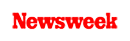+1 845 259 2974 (11 a.m to 7 p.m CST)
How to Block Porn on Your Kid's iPhone Device

It’s a well-known fact that porn is pretty much everywhere on the internet. It is possible that your child clicks on a funny video or an online game and accidentally comes across a porn video. Pornography is widespread on the web and sometimes it is difficult to decide how to keep your children away from it.
Every child has an iPhone device and it takes them only a tap or a click to access a porn video on their mobile phone. We need to find out ways to learn how to block porn on your child’s iPhone before they gain access to pornographic videos.
Parents need to keep their children away from the reach of pornography because watching porn at a tender age can have severe effects on their mental and physiological development. Most children who start watching porn at a young age tend to become addicted to such content and make it a habit to watch it every day.
When children become addicted to porn at an earlier age, they no longer can differentiate between the desire for love and lust. They have no understanding of love and sexuality and may often confuse between the two.
Therefore, it is important that parents take some measures to keep their children protected from porn as much as they can.
How to Block Porn on iPhone
There are different options available to block porn sites or inappropriate web content on your child’s iPhone device. Devices running iOS 12 version can use Screen Time to block adult content whereas devices running iOS 11 or earlier version can use a similar option by tweaking the Restrictions through the General Settings area. We have included instructions in this article that apply to devices running iOS 10, 11, and 12.
Parental control apps like SecureTeen are another viable option to block porn sites on your child’s iPhone device. You can also use OpenDNS method to make sure that all web browsers in your child’s iPhone including Safari block porn content. OpenDNS comes with free, pre-configured DNS servers that help you filter out a wide range of adult and porn content.
Using General Settings
You can use this method to block porn content on your child’s iPhone if it is running iOS 11 or earlier version. Here’s how you can block porn on an iPhone using General Settings:
Step 1: First of all, you need to access your child’s iPhone’s settings. To do that, tap the gear icon on the menu to open the phone’s general settings menu. Here, you can find all the customizable options for the iPhone’s device.
Step 2: Now, head to your child’s iPhone’s general settings. You need to scroll down a bit until you find the “General” option. This option will display your phone’s generic options such as the details of the device, network, and security settings.
Step 3: The next step requires you to enable the restrictions. You need to tap “Restrictions” from the General settings. Now you will tap “Enable Restrictions” that can be found at the top of the screen. You will be asked to enter a four-digit pin when you tap on that option. The four-digit pin will be your password for enabling the restriction option of your child’s iPhone. This will help you enable limitation on their device.
Step 4: In the next step, you have to scroll down the Restrictions settings screen and then tap “Websites” option that you can find under the Allowed Contents section. This will help you choose what kind of sites you would want your child to access on their iPhone. Now you need to tap “Limit Adult Content” to block porn sites on your child’s iPhone device.
Step 5: In case there is a specific porn site that you want to block, you need to scroll down to the Websites settings screen and then tap “Add a Website” option which is just below the Never Allow section. Here, you need to enter the website URL that you want to block so your child cannot visit that particular site ever on their iPhone.
Using Screen Time
If your child is using an iPhone that runs on iOS 12 version, then you can use Screen Time feature to block porn sites on their device. Screen Time is a feature that provides a wide range of content and management features, including blocking Safari’s (iPhone’s built-in web browser) to porn or inappropriate sites.
Besides blocking access to sexually explicit sites, there is also an option to add individual websites and block them. However, you need to keep in mind that Screen Time can only block porn sites when browsing with Safari.
Below you can find the step-by-step guide to blocking porn sites using the Screen Time feature:
Step 1: The first step requires you to open the Settings app found on the home menu. Once you’re inside Settings, you need to tap “Screen Time.”
Step 2: In the second step, you need to enable “Screen Time” if it is already not turned on.
Step 3: In the third step, you will tap “Continue.”
Step 4: Now you will tap “This is My iPhone.” If the iPhone device belongs to your child, you will tap “This is My Child’s iPhone” and follow the steps to come ahead.
Step 5: In the next step, you will need to tap “Content & Privacy Restrictions.”
Step 6: Here you will have to enable “Content & Privacy Restrictions” by tapping the toggle button. Then, you need to tap “Content Restrictions.”
Step 7: Here you will need to tap “Web Content.”
Step 8: Then in the last step, you need to select “Limit Adult Websites.”
That’s about it. Once you are done with all the steps, you can rest assured that Safari’s access to porn sites has been blocked and your child will no longer be able to visit any porn sites on their iPhone device.
While these built-in privacy settings may help you block porn on your child’s iPhone, you can also use an effective parental control solution like SecureTeen to do this job.