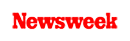+1 845 259 2974 (11 a.m to 7 p.m CST)
Learn How to Block Adult Websites in Google Chrome On Android

The internet is a beneficial source for many reasons. You can access information about anything you want, can get entertained, and perform a ton of activities to keep yourself busy there. But, it is equally harmful too, as not everyone knows how to make the best out of it. There is plenty of explicit content available on the internet that can pollute the minds very easily.
If you are one of those parents who are worried about internet safety for your kid, then you have reached the right place. If your kid gets addicted to this content, it can leave long-lasting effects on their health. Even in some cases, it ends up disturbing their future as well. Read about the effects of pornography and the need for parental control app here. Especially with teens, these websites are playing the worst role. This is why you need to learn how to block adult websites in google chrome on Android.
This is the need of time to find ways to protect the kids from these filthy websites so that their growth is not disturbed. They need to be saved from this so that they can have normal teen life. Also, you cannot just block them away from the internet and their devices as today’s kids don’t like to be restricted at all. The very first thing you can do is to block such websites on Google Chrome as it is the most used browser on Android.
How to Block Adult Websites in Google Chrome On Android
Truth be told, there are plenty of ways to block such websites on Chrome. Here is a list of the most authentic and easiest ways to do it. Once you block the content from their Chrome, they won’t be able to access it at all. These options have been proved to be authentic and efficient. Save your kid today by making the right choice.
1. Google Chrome Restrictions
Google Chrome offers incredible privacy features. The security options in Google Chrome are completely free and accessible. You just need to add the URLs of all the websites to be blocked, and you will be done.
Follow these steps:
- Open Google Chrome, go to settings.
- Navigate to Network Settings, and go to change Proxy Settings.
- Now the internet properties will show up. Click on Security.
- Choose ‘Restricted Sites’. Click on ‘Sites’
- Now, add the URLs of the websites you wish to block.
- Save the changes and re-open Chrome.
- Your kid won’t be exposed to those websites now.
2. Chrome’ Supervised User Feature
This is another free method to block adult sites on Chrome. This feature was introduced by the company as a mean of parental control. You will create a separate account for your child and set the restrictions there.
Follow the steps:
- Go to Chrome settings, go to user settings and click on ‘Add New User.’
- Provide the necessary details and make the account.
- You can also visit chrome.com/manage to manage all the accounts.
- Click on the option of ‘Manage Permissions.’
- There, add the website URLs you want to block.
- Save the settings and restart Chrome.
3. Chrome Extensions
Chrome also offers plenty of extensions to make it easier for you. There are a lot of extensions to choose from and each extension comes with a variety of options. You can also customize them and block websites.
Follow the steps:
- Open Google Chrome and add the extension of any website blocker you choose.
- Now, add it to Chrome to download it.
- When the downloading is done, re-open the Chrome and see the change.
- The download extensions are shown in the top right corner. You can go on the options from there.
- If the extension allows, you can add website URLs that you want to be blocked there.
4. Safe Search in Chrome
It is another method to block adult websites on Chrome. This automatically lets you block any explicit content in the browser.
Follow the steps:
- Go to the Chrome settings, and click on ‘Search Settings’.
- Turn on the Save Search feature.
- Now, if anyone tries to get access to the explicit content on the browser, the search results will be automatically changed with adult websites being filtered.
5. SecureTeen- A Parental Control App
There are many third-party apps available for blocking adult websites in Chrome. Among them, SecureTeen is offering you so many other things than just restricting adult websites. With SecureTeen, you can monitor your kids’ phones and their social media activities as well. Also, you can manage their screen time and customize their phones as you want.
Follow the steps:
- On both parent’s and child’ phones, download and install the SecureTeen app.
- Choose the pricing plan that suits you the best and sign up.
- Make a customized child profile on your phone.
- Log in to the control panel and start monitoring and customizing their phones.
- You have to choose the phone you wish to customize on the dashboard
- There will be a tab opened, tap the ‘URL Settings’ which is under the ‘Rule Tab’.
- Now, here you will enter the URLs that you wish to filter or block
- Tap ‘Block’
- Save it and you are done. Your child will not access those websites now.
Along with using these ways, don’t forget to educate your child about this. They are smart and intelligent; they know when they are restricted. It is better to have them in confidence instead of having them hate you for putting limitations. Tell them how it can ruin their life and present experiences, and how they should stay away from this filth.