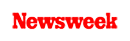+1 845 259 2974 (11 a.m to 7 p.m CST)
How to Block Pornhub Site on Your Child’s Device

You may have handed a cell phone or computer to your child and given them access to the internet but there’s one thing you will always be worried about – your children watching porn on the internet. Pornhub and many other porn sites can be easily accessed by children just with a single click of a button.
Porn is all over the internet and there’s no one denying that. If you are constantly worrying about your child stumbling upon porn while browsing the internet, then you need to take some steps to get rid of it. In this post, we will let you know how to block Pornhub and other popular sites on the internet.
Every parent would want to know what could be done to prevent their kids from watching inappropriate and explicit content on the internet. There’s a lot that could be done to stop your kids from accessing porn sites. You can set porn blockers, internet filters, and parental control solution.
While setting up blockers and filters may prevent your child from viewing porn, chances are they will still try to get access to such content. It is better if you talk to them about what porn is, why it exists on the internet and why they should not be watching it. Communication really helps.
In fact, using tech methods to block porn sites on your child’s devices work best when combined with talks and conversations that help your child understand the real meaning of love, sexuality, and relationships. Your child needs to distinguish between the desire for love and lust. This can only be done if you have a proper conversation with your child.
How to Block Pornhub and Other Adult Sites
Pornhub is an infamous porn site on the internet, featuring sexually explicit content. This site is known as the world’s leading porn site that offers free videos. Users can stream porn videos quickly and in high quality. While the site is strictly made for adults, some children also find their way towards it.
Parents need to prevent their kids from watching porn at an impressionable age because exposure to pornography can have severe effects on their mental health and development. Kids who start watching porn at a young age tend to become addicted to it and make it a habit to view porn whenever they get a chance.
They rarely spend their time doing anything on the internet except to view porn videos. Therefore, parents should block sites like Pornhub on their child’s device and restrict them from accessing adult content on the internet.
Below, we will discuss some ways to block Pornhub and other porn sites on the internet.
Enable Google SafeSearch
Enabling Google SafeSearch setting on your kid’s web browser will prevent them from watching porn on the internet. By turning on this setting, your kids won’t be able to search porn or adult sites on their browser.
This setting is really easy to enable. However, the only downside to it is that your kids can easily turn it off. Make sure that doesn’t happen.
Use Screen Time on iOS Devices
Screen Time is a privacy setting which is built right into the OS of iOS devices. If your child is using an iPhone or iPad, you can enable Screen Time on their device and prevent them from watching porn online.
You can decide how you want to turn on these settings. You can either put restrictions on your child’s iPhone or iPad and lock them with a passcode so they can’t change the password. Or, you can also manage your child’s device remotely through Apple’s Family Sharing feature. This feature is similar to the other parental control solutions.
By using Screen Time, you can cut down on porn and stop your child from accessing any porn site. You just need to fine-tune the settings frequently for this feature to work properly.
Get Help from Your Internet Service Provider (ISP)
You can ask your internet service provider (ISP) to block all the adult sites. ISP also offers parental controls, screen-time management features, or content filters to limit your child’s exposure to pornography.
For example, Xfinity offers parental controls, device limits, and website blocking through its customer online portal and app. On the other hand, Verizon also offers a feature known as Smart Family that provides you parental controls for a monthly fee. Depending on your service, you can apply the settings to the TV channels as well as the internet. You just need to pay an extra fee to get these settings.
Install Parental Controls
You can also prevent your child from watching porn on the internet by installing parental controls on their device. SecureTeen is known to be the best porn blocker software that lets you control and manage what your child sees on the internet.
Using this parental control solution, you can effectively limit their exposure to porn sites, block them, and also filter out the adult sites. You can also set limits on internet usage and specify the time your kids spend on any site or application. This will help your kids stay on the right path with their education and other obligations.
With the help of an effective parental control solution, you can also monitor their incoming and outgoing phone calls, text messages, social media accounts, real-time location, and social media accounts.
All of the above-mentioned methods can be used to block porn sites on your child’s device but in our opinion, parental control apps like SecureTeen work best. This porn blocker app puts an end to unsafe and inappropriate content for your children.
Its incredible web filtering technology helps you block and filter all the websites that seem unsuitable for your children. This app helps you keep your children far away from the reach of online threats including pornography, sexting, and other damaging media online.
You just need to download and install the app on your child’s device, customize the app’s settings, and begin monitoring your child’s online activity remotely.