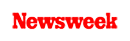+1 845 259 2974 (11 a.m to 7 p.m CST)
Here's Why It is Important to Enable Parental Control Internet
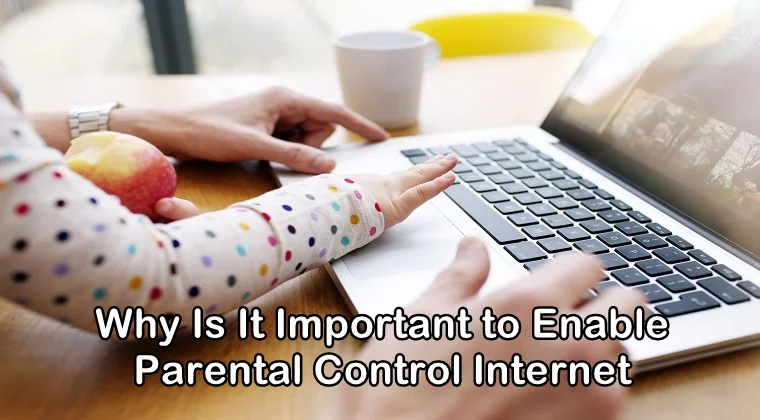
We are a part of the digital age where young children and teens are getting more and more dependent on their digital devices and becoming technologically sophisticated. They even outperform their parent's know-how about these high-tech devices and gadgets.
Some children use technology and the internet to learn new computer languages, develop websites, build video games and robots whereas others simply use their devices to stream online videos on YouTube and Netflix, play games with their friends, navigate social media accounts, make phone calls or send text messages.
Unfortunately, there are many things that your children do online and with their mobile phones that can lead them to several problems if their online activity is not being monitored. From watching porn videos to other inappropriate content to sexting and interacting with sexual predators, advanced technology can lead to several new problems. Online threats like cyberbullying have also increased with time.
This doesn’t necessarily mean that you cannot allow your children to have a cell phone or computer at home but you should enable parental control internet on their digital devices to help protect them from online dangers lurking on the internet.
Enable Parental Control Internet on Your Child’s Device
Parents can keep their children safe on the internet by enabling parental control internet on their digital devices. Parental controls can include built-in parental control features, third-party parental control apps like SecureTeen, web content filtering software, and internet filters and blockers. You can set up these parental controls to block access to a specific website or app.
Many parents commit the mistake of only setting up parental controls on their home computers, where they know their children will have access to the internet in front of their eyes. However, they forget about enabling parental controls on all the other devices in and around their home that also offer access to the internet.
Besides computers and laptops, there are several other internet-connected digital devices that need to be monitored. These digital devices include smartphones and iPhones, iPads, gaming gadgets, tablets, etc.
It is okay to hand these devices to your children but you also need to know that these devices can also have access to the internet. Hence, it is important that parental controls are also enabled on them. Most of these devices have parental control features included in them but unless parents won’t use and test the device themselves, they won’t be able to think about turning those features on.
Before handing any digital device to your child, you need to learn how to enable parental controls on them.
Internet Parental Controls
If your child is using the latest version of Mac OS or Windows, you do not need to worry because parental control software is already built inside them by default. Besides the built-in parental controls, you can also purchase a third-party parental control software which offers more advanced features and flexibility. These include parental control apps like SecureTeen and Net Nanny.
In addition to installing parental control software on your child’s device, here are some other things that you can do to protect your children on the internet:
- You can put password protection on your child’s computer so that you have to log into the computer to let your child access the internet.
- You can use parental control software like SecureTeen to restrict your child’s access to the computer as well as the internet to times when you are at home and around to supervise what your children are doing on the internet.
- If you have a router to share the internet access through your house then you should set it up to restrict access to the internet especially when you are at home to supervise your children. You can also use your router to enable specific internet apps and games to different computers or gaming consoles.
- You can also enable strong privacy settings to your child’s social media account such as Facebook or Instagram if they have one that is. You can also limit their friend’s list to only people they know in real life.
- You should also consider putting the computer or any other internet-connected device your child uses to a common area of the house or to some area where you can be around easily. Do not let your child use their device in their bedrooms. The device needs to be set in a place such as a living room from where you can easily supervise what they are doing on the internet.
- You can also ask your internet service provider (ISP) if they are offering any additional filtering software or blocking software to you.
- It is also important to review what kind of internet access your child will have when they are visiting their friends and relatives.
If any parental controls have not been enabled, your children can easily hide their web browsing activity by deleting private data from the internet browser they are using including web browsing history, cache, and cookies. Therefore, it is vital to enable parental controls on their devices.
Just like computers, cell phone monitoring is equally important. Most of the children prefer using their cell phones over computers because they are easier and more convenient to use. With a single tap, they can access loads of information.
The first thing you need to do is learn how to enable parental controls features that are already included in the cell phone. No matter how limited they may be, you should take full advantage of them. All the built-in features included in iPhones and Android phones should be enabled to keep your children safe on the internet.
Besides turning on parental control features on your child’s cell phone, you should also enable them on the web browser your child is using. This includes Google Chrome as well as Safari. You can enable Google Safesearch on your child’s cell phone to prevent your child from visiting adult sites and watching inappropriate content. You can learn how to enable parental control Google Chrome here.
Other than the web browsers, parental controls can also be enabled on video streaming sites like YouTube. Even social media sites like Facebook, Instagram, and Snapchat have their parental controls that need to be turned on for your child’s safety.