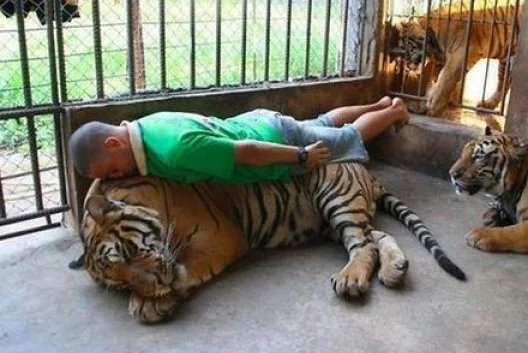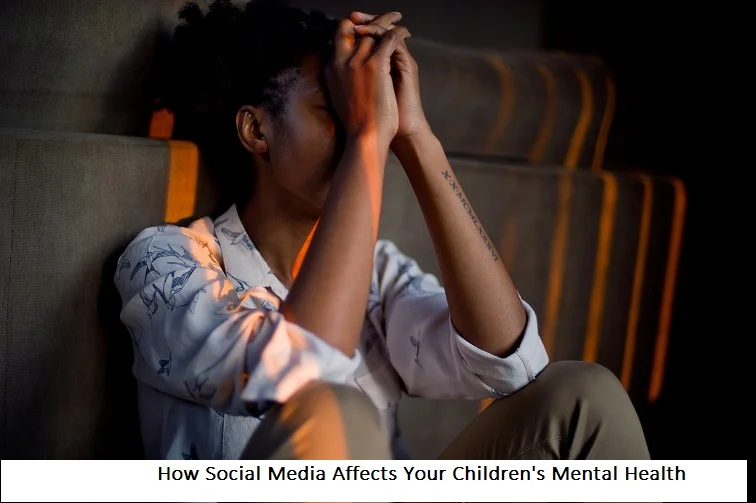+1 845 259 2974 (11 a.m to 7 p.m CST)
How Parents Can Keep Their Teens Safe on Facebook

Our children are using social media sites more than they did before. According to a study from Ofcom, it has been seen that around 70% of children aged between 12-15 have a Facebook account. Facebook is a social media platform which is quite famous among children and teens.
Most of the parents believe their children are safe on Facebook but in reality, they are not. Teens have to face several online threats such as cyberbullying, sexting, pornography, and sexual predators. To keep your children from these online dangers, you need to make sure to follow some important safety tips.
It won’t be reasonable to ask your teens to avoid using Facebook. It’s a platform where they can stay in touch with their friends. Therefore, we would recommend parents follow some important safety tips for Facebook to ensure kids remain protected on the platform.
Check the Age Limit
Most of the social media sites ask you to confirm if you are 13 years of age or older at the time of creating an account. Same goes for Facebook. You need to make sure your child does not use Facebook if they are under the age of 13. A young child does not need to be on a platform that suggests them to join only if they meet the certain age limit criteria.
Keep Profiles Private
If your child has entered their teens, then you cannot stop them from creating a Facebook account. Once they do create an account, you need to make sure they are only posting their pictures and statuses to their friends and not the public. You can change the default audience in the settings menu.
Change Friend Requests Settings
Your teens need to understand that they should only be friends with people on Facebook who they know in real life. They should never add strangers on their account. While you can’t stop your teen from getting friend requests from strangers on Facebook, you can surely restrict who they get them from. Go to the ‘settings’ menu, click the ‘privacy’ section and under ‘who can send you friend requests’, you need to select ‘friends of friends.’
Remove Profiles from Public Search
If you do not want your teen’s Facebook profile to pop up in Google or any other search engine, then you can do that by heading to the ‘privacy’ section of the ‘settings’ menu and under the section ‘do you want search engines outside of Facebook to link to your profile’, click ‘edit’ and then simply uncheck the tick box.
Review Tags on Facebook
You can allow your teens to view the photos and posts they are being tagged in on Facebook and then decide whether they want to be tagged in them. To do this, you need to head to ‘privacy’ menu again and select ‘timeline and tagging.’ Under the section marked ‘review posts that friends tag you in before they appear on your Timeline’, you need to select ‘enable’ from the drop-down menu. Your teens will receive a notification whenever they are tagged in a photo or post and can decide whether they want that to appear on their timeline.
Block and Report Someone
Facebook allows your teens to block and report someone if they don’t want to be friends or receive any messages from them and also lets them report a certain post. To block someone on Facebook, you can head to the ‘privacy’ section of the ‘settings’ menu and select ‘block’ from the left-hand side. Under the section marked ‘block user or block messages,’ you just need to type the name of the person you wish to block, select their Facebook profile and then click ‘block.’ To report a certain post, simply click the drop-down menu to the right side of it and choose ‘report this post.’
Create a Strong Password
Parents need to make sure their teens set a strong and difficult password on their Facebook account so it can’t be hacked or accessed by anyone else. It should be a combination of upper- and lower-case letters, numbers, and special characters. Be sure your teen does not include information such as their date of birth, favourite movie’s name, or pets name. they should also never commit the mistake of sharing their password to anyone.