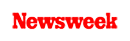+1 845 259 2974 (11 a.m to 7 p.m CST)
How to Block Porn on Chrome and Keep Your Kids Safe Online
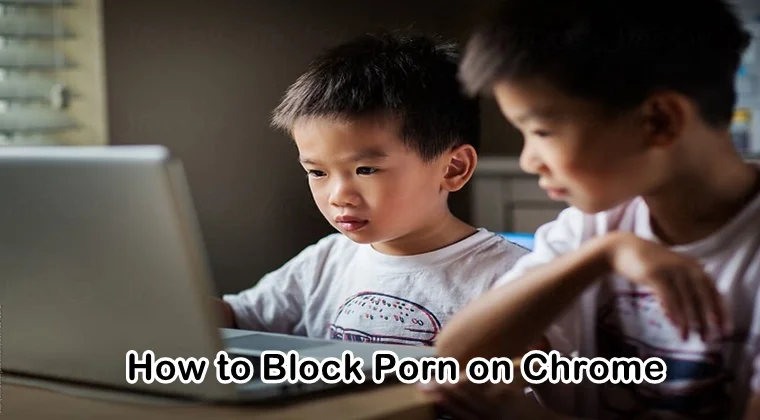
Most parents get paranoid at the thought of talking about porn with their kids. They feel reserved and embarrassed as they cannot bring themselves to talk to their kids about pornography or sex.
Porn is everywhere on the internet – it is impossible to think your child won’t ever come across it while using the internet. Given that parents are now giving access to the internet and digital devices to their kids at a young age, kids stumbling upon porn online is inevitable.
Since porn is easily accessible for kids on their web browsers, most parents tend to ask questions like, “how to block porn online” or “how to block porn on Chrome”. While it’s important to prevent them from watching porn on the internet, at the same time, parents should also try to have a conversation with them explaining the detrimental effects of porn on their young brains and well-being.
Like we explained at the onset of the article how most parents get scared with the idea of talking about porn and sex with their kids. As explained by Kate Rope, a mother and an author, in an article featured on Washington Post, she was quite scared of having a conversation with her kid about porn initially. She found it really awkward but at the same time, it was necessary.
It was her husband who encouraged her to get over her fear and talk to their kid. He told her that just because she was scared of it, did not mean that they shouldn’t talk about it. On his reassurance, she understood the importance of having a healthy and meaningful conversation with their kid about porn.
How to Block Porn on Chrome
While it is significant to have a conversation with your kids about porn at the right time, it is equally important to prevent them from being exposed to adult content at a young time. We say this because exposure to pornography is harmful to children of all age groups.
As explained in an informative post shared by Prevent Child Abuse, when children see people engaging in acts in a porn video, they cannot comprehend what’s happening thus they become confused and frightened.
Children may also go through sexual arousal at the sight of porn videos. On the other hand, they become de-sensitized when exposed to pornography. This may urge them to engage in sexual activity with other kids.
Therefore, it is important to prevent your kids from watching porn or visiting porn sites on the internet. In this article, we will talk about a few effective methods that are being used to block porn on the internet, especially Google Chrome.
Chrome Extensions
Google Chrome extensions can be used by parents to block porn sites on their child’s browser. Thankfully, there are quite a few Chrome extensions to choose from. Most of them are free to install, customizable, and help you block porn sites effectively.
The most popular ones include Block Site, TinyFilter PRO, and StayFocusd. Let us understand how to block porn sites on Chrome using extensions in the step-by-step guide below:
Step 1: Open the Google Chrome browser on your child’s device (computer or cell phone) and add a website blocker extension. Simply search for the relevant extension on the Chrome web store and tap the “Add to Chrome” button to download it.
Step 2: Once downloaded, open Google Chrome again to complete the process. You can find the extension icon at the top-right corner of the screen.
Step 3: Click on the extension icon to see more options.
Step 4: Now, you will need to turn on the Enable button. Once done, you can manually type the URLs of the sites you want to block on your child’s browser and then click the “add page” button.
Step 5: Other than websites, Chrome extensions also help you block certain phrases or keywords by clicking on the blocked phrase. Also, you can add filters by going to the Adult control section.
Parental Control App
Parental control apps are known to be the most effective and reliable when it comes to filtering and blocking porn sites on your child’s device. Among many other options out there, our top pick would be SecureTeen as it helps you block certain porn sites on your child’s browser so they cannot access them.
You can customize the settings of this parental control app and use it according to your requirements. Let us follow the step-by-step guide below to understand how to block porn on Chrome using a parental control app like SecureTeen:
Step 1: First things first, you are required to register an account with the parental control app by selecting the pricing package that best suits your preferences.
Step 2: Before moving forward, you need to see which device your kid is using. If he’s using an iOS device, you only require iTunes credentials# of their device to be able to block porn sites. For Android devices, you need to download and install the parental control child app on your child’s device.
Step 3: Log into your online dashboard and begin filtering and blocking porn sites on your child’s browser so they cannot access them.
Restrictions on Google Chrome
You can also add restrictions on Google Chrome to prevent your children from watching porn online. There is no need to download third-party software or Google extensions for this method. However, the only possible downside to this method is that it is not protected by any password. This means your child can change the settings on their browser and remove the restrictions whenever they want.
Apart from this downside, the process is quite simple and effective. Here’s how you can add restrictions on Google Chrome:
Step 1: Head to Google Chrome on your kid’s device, open the settings menu and scroll down to where the advanced settings can be seen.
Step 2: Below the System section, you will click on Open Proxy Settings.
Step 3: In the next step, click on the Security tab, select Restricted sites and then click on Sites.
Step 4: A new dialog box will open where you will type the URLs of all the sites you do not want your child to access. After typing them, click on Add to add those sites one by one.
Step 5: You can also remove a site. For that, you need to select the URL of the site and click on Remove.
Besides the above-mentioned methods, you can also use other ones to block porn sites on your child’s device. As per an article published on Huff Post, you can use Screen Time feature to block porn on your child’s iOS devices. Similarly, you can also ask your Internet Service Provider (ISP) to help you apply privacy settings to the TV channels as well as the internet.