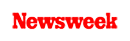+1 845 259 2974 (11 a.m to 7 p.m CST)
How to Block Porn on Cell Phone Using Different Ways
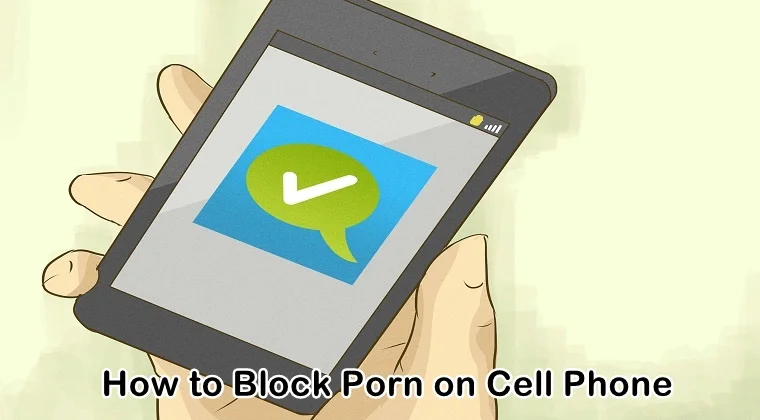
It goes without saying that porn is spread all over the internet. It’s impossible to get rid of it completely. No matter which site you open, which app you look for, you are more likely to come across pornographic content on the internet.
The speed with which pornography is becoming rampant all over the internet is astounding. Adults can get away with watching porn and not get affected by it but it cannot be said for the children. Young minds being exposed to sexually explicit content is not a good idea.
We say this because exposure to porn at a tender age can leave a negative impact on a child’s mind. Unfortunately, many children and teens are subject to watching porn on the internet, either by accident or choice. Parents who learn how to block porn on cell phone or any other device owned by kids can help prevent them from coming across porn on the internet.
Dangerous Effects on Porn on Children
It has been reported that around 64% of young people, aged between 13 and 24, will actively look out for porn content at least once on a weekly basis. One study revealed that girls aged between 14 and 19 were far more likely to be involved in sexual harassment or assault cases. This proves that exposure to sexually explicit content pollutes young minds and urges them to get involved in sexual behaviors.
The above statistics should be sufficient to cause a sense of panic or alarm for parents. If you think your children are seeking porn on their Android or any other device, you need to stop them from seeing it as this can bring some serious problems in their lives at a later point. An expert advice shared on Prevent Child Abuse America’s blog explained the effects of pornography on children in detail.
No parent would want porn to affect their child’s mind negatively and lead them to get engaged in sexual behaviors. Porn disrupts your child’s ability to differentiate between the concepts of love and relationships. They see girls and women as sex objects, thinking they are only good for this purpose only.
In an article published on NYTimes, the author David Segal explained how porn can hurt children. There are some dangerous effects of porn on a child’s mental health and wellbeing. Overexposure to porn may lead them to serious problems like anxiety, depression, and loneliness.
Therefore, you need to adopt some measures to block porn on cell phone of your children. Fortunately, we do have a couple of ways that can teach you how to block porn on cell phone. Let us discuss them in detail:
How to Block Porn on Cell Using Different Methods
Following are the methods that teach you how to block porn cell phone:
Using Google SafeSearch
Enabling the Google SafeSearch feature is probably the easiest way to block porn on cell phone. This feature helps you block inappropriate or sexually explicit images and videos from Google Search. It acts as a layer of protection against inappropriate content.
This feature can be enabled on each web browser. Once enabled, it will start putting a block on all potentially harmful photos, videos, as well as websites while your kid browses the internet and the Play Store.
Here’s how you can turn on Google SafeSearch on the web browser using your child’s Android phone: First of all, open the Google app on your child’s cell phone if it hasn’t been downloaded already. Tap the gear icon, scroll down a bit, and tap Search Settings. Then, you can find “Filter explicit results” below the SafeSearch filters. Simply tap it.
For iPhone, you need to head to the phone’s settings, scroll down a bit, tap Safari and then select Google mentioned under Search Engine. In the Google Chrome app, tap the three dots that you may find either at the top or bottom of the screen.
You need to keep checking all the devices your child is using, especially their cell phones. Always check the Google app to make sure your child hasn’t disabled the SafeSearch feature.
Using Google Play Restrictions
Another method that parents can use to block porn on their kid’s Android devices is to turn on the restrictions on Google Play. By enabling restrictions on Google Play, parents can prevent children from gaining access to apps, games, and other web resources that are not suitable for their age.
The first step requires you to open Google Play Store from your child’s cell phone. Open “Settings” by tapping the menu sign in the upper right corner of the home screen. Choose “Parental controls” from the Settings screen.
When you are inside the Parental controls screen, you will have to turn on the feature. After that, you will be asked to generate a PIN code so you can block the content you do not want your child to have access to. You will use this PIN code to change the parental control settings for your child’s account. make sure you do not share the PIN code to your child. Lastly, you can set age-based restrictions for every category.
Install Parental Control App like SecureTeen
Sometimes, using the abovementioned above can be somewhat effective and may not provide you with the required results. You can enable Google SafeSearch and also add restrictions on Google Play Store but they can be disabled at any time. So what should be done to protect your children from harmful content?
The answer is simple—you should start using an effective and reliable parental control app like SecureTeen. This parental control app provides you an advanced monitoring solution, specializing in monitoring, managing, and controlling what your children do on the internet.
Using this parental control app, you can gain access to your child’s phone contacts, phone calls, text messages, phone data, social media accounts, as well as location.
With the help of SecureTeen, you can remotely track your child’s online activity and find out what they have been doing online. This parental control uses the best web filtering technology to filter and block all the inappropriate sites on the internet and prevents your child from coming across malicious content.
What’s more, you can also set time limits on the use of each app installed on your child’s cell phone. For instance, you can set bedtime, mealtime, etc. on your child’s phone so that they can get access to the internet only at a limited number of hours.
Using safety measures such as parental controls and other blocking and filtering features is important because you wouldn’t want your child to get into huge trouble. To ensure their online safety and to prevent them from coming across potential online risks, you need to monitor their online activity every now and again.