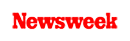+1 845 259 2974 (11 a.m to 7 p.m CST)
Teen Safety- How to Block Adult Sites on Google Chrome

When kids start browsing the internet, they get exposed to various types of entertainment. Some are fun for them and some are dangerous. Being the kids, they are, they don’t know how to differentiate among the two. In this scenario, it becomes the responsibility of the parents to reach out to their kids and protect them from any possible dangers.
When kids are exposed to adult sites which contains violence, fantasy-based sexual act, and objectification of women, they adapt these things. And, you can just imagine how that affects their lives. If you are a parent, you are surely worried about your kid being the victim of such filth. You must be looking for ways to how to block adult sites on your kids’ smart devices.
Here you will learn how you can do that in Google Chrome. Once you get the content filtered from there, your kid will be safe and secure.
How to Block Adult Sites on Google Chrome
If you are new to advanced technology, there are simple easily understandable ways of doing this. It is no rocket science, and you will not have to put in a lot of effort to keep it under control. Let’s get to it now:
1. Safe Browsing
It is a built-in feature of Google Chrome which offers complete protection against such filthy adult sites for your kids. Turn on the feature, and Chrome will provide safe browsing for the kid. Here is how you can turn it on:
- Go to the Google Chrome Settings
- Now go to Advanced – Privacy and Security. There you will find the option of ‘Safe Browsing’.
- Turn it on and restart the browser.
- You can check by typing on any adult keyword in the browser and you will see that the results that come up are filtered.
2. Add Websites in The Restricted Sites Settings
Google Chrome also allows you to add the websites that you feel are dangerous. It will block all the URLs you add there. This way, you can make customized choices. Here is how you can do it:
- Go to Google Chrome Settings
- Tap on Advanced – System – Proxy settings
- A box will be shown on the screen, click on ‘Security’ there.
- Now, tap on ‘Restricted sites’ and then click on ‘Sites’.
- You can add the sites you want to block here.
- After adding the URLs, check if they are blocked.
- Now, those sites will never be on the search results of your kid.
3. Google Family Link
If your child is using an Android device and you want to monitor it, Google Family Link is a good option. It will allow you to block the unnecessary adult sites and content from the search engines.
Also, with this app, you will be able to look at their online activities, manage their apps, screen time, and lock the device whenever you want.
So, if you want to block adult sites with the help of this app, this is how you can do it:
- Download and install the Family Link app if it isn’t already on your phone.
- Go to Manage settings
- Now, under the option of Manage Settings, you will see ‘Filters on Google Chrome’. Tap that.
- Here you will get some customized options. You can block mature sites, or you can enlist certain sites that are allowed.
- When you block mature sites, it will block all the explicit and violent websites. They won’t appear on Google Chrome.
4. Chrome Extensions
Chrome has given its users a wide variety of extensions for multiple purposes. There was no way that it could leave parental control behind. Chrome has multiple parental control extensions that offer different services and features. You can study them and choose the ones that are the most suitable for you.
For instance, if you are using Block Sites, that is another parental control extension by Chrome, you can use it this way:
- Add the Block Site extension on Chrome
- It will open the Block Sites page where you can enter the URLs of the websites you want to block.
- Confirm it and then check.
- Make sure that you have added the extension and it is turned on all the time.
5. Block Adult Sites on Chrome of iPhone
If your kid is an iOS user, no need to worry, there is still a way. If they are using Chrome as the browser, you can use the iOS built-in restrictions to block the adult sites on Chrome. This is how you can do that:
- Open the Settings
- Click on ‘Screen Time’ and then go to ‘Privacy and Content Restrictions’.
- Now, click on the ‘Use Screen Time Passcode’ and set up a passcode that your kid doesn’t know. Adding the passcode will keep the kids from changing the settings.
- Now go to ‘Content Restrictions’ and turn it on.
- Under this option, you will see ‘Web Content’. Click on it and then click on ‘Limit Adult Websites’.
- There will be an option shown that says ‘Never Allow’. Under this option, you can add all the URLs that are to be blocked.
- Now, your kid will be safe from adult sites.
6. SecureTeen – A Parental Control App
Using a parental control app is a smart choice. You can use it to make sure your kid isn’t in any trouble and is making the best use of the internet. SecureTeen is among the best parental control apps that let you block all the contents that are not healthy for your kids. You will also get to know what activities are they indulged in on social media platforms and much more.
Here is how you can use it:
- On both parent's and child’s devices, download and install the app.
- Choose the best pricing plan for yourself.
- Make a customized child profile on your dashboard.
- Choose that profile to make the changes in the child’s device.
- Under the Rule Tab, add the URLs of the websites you wish to block.
- Click ‘Block’.
- Now the save the settings.
- Your child is protected.
The Internet is a vast place. There are a lot of opportunities to do good or bad on it. It is the parents’ responsibility to teach their kids the basics of using it in the first place. We wish you the best of luck with your smart parenting journey.
Reference articles:
https://www.familyorbit.com/blog/block-websites-on-google-chrome/
https://www.secureteen.com/how-to-block/how-to-block-adult-websites