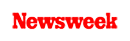+1 845 259 2974 (11 a.m to 7 p.m CST)
Do Parents Need Hack Facebook Online to Protect Their Kids?
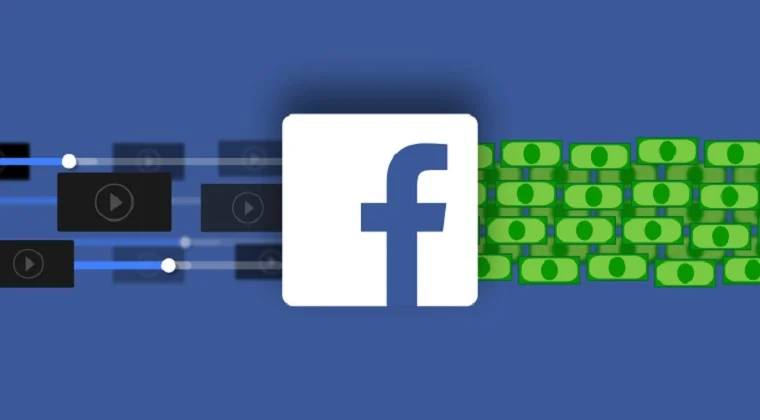
Let’s just admit that our kids didn’t ask to be the part of this digital world; it has been thrust upon them. It just another thing that our kids have to grow up with and it can’t be ignored. Since we all have this technology indulged in our daily lives, it is very hard to keep kids away from it. They need to socialize on social media, they need the internet to complete their assignments, and they need to be updated with the new world more than we ever were. Social media and the internet have become the means of exposing your kids to the world in a new way and they seem to enjoy it.
The most common platform that kids love to use is Facebook. It lets them share, connect, be entertained, and do a lot of other things that keep them busy and excited. While it might be fun and healthy for them to be a part of such an entertaining platform, does it ensure their safety and healthy use? Not really. Parents cannot be sure about how safe their kids are on Facebook or any other social media platform. With things like hack Facebook online and other threats, parents are completely worried about what should they be doing to protect their kids to give them the normal life they deserve.
How to Protect Your Kids from Facebook Dangers?
Managing your kids’ social media life and tech interest is one of the most crucial parts of parents’ responsibilities now. Even many tech experts have gathered to sort out some of the ways to control the use of social media for their use and protect them from dangers like cyberbullying and online hacking because they know how serious can it become.
As parents, we know how much knowledge and fun the internet can provide to the kids, but at the same time, you must also realize how many dangers are lurking around the corners just to target innocent kids. So, here are some pro-tips by the experts who think that every parent needs to take some steps to ensure the safety of their kids:
·Taking Ownership of the Devices
Of course, you don’t hand over personal computers to your kids when they are just starting to use the internet and social media. The devices that you have at home from computers, laptops, tablets, to mobile phones, be sure to own them. Let them know that you are going to share these devices with them but make sure they know that the devices are still yours. This way, you can implement any rules you want depending upon the need of the time. Once they know that every device they are using, is owned by you, they will respect the boundaries.
·Locate All the Gadgets at One Place
You don’t want to restrict them from the use of mobile phones and other gadgets, but you surely don’t want them to sneak peek with these things. They need to know that you are aware of their use of the internet and social media. For this purpose, keep your devices in an area that is open to everyone. They can use computers, laptops, tablets, and even mobile phones there. Don’t let them take away the devices to the places they shouldn’t be taking them to, especially their bedrooms.
You know it very well, to flush away any threat like cyberbullying, it is wise to keep your kids off the radar when they are about to sleep. The last thing you would want them to do is to chat with strangers when they are about to sleep and answer the texts when they wake up. Make this rule of using the devices in one place and leaving them there when you are about to sleep.
·Lock Down iOS Devices with Guided Access
iPhones are still among the most popular phones and almost everyone has them. If you have one, it might be difficult for you to keep it away from your little ones. But there is a way in which you can keep your data saved and let them have the device as well. It is called Guided Access which is located in the settings app under General. With this setting on, the user cannot flip his/her fingers from the app they are using and cannot go to your personal information. This feature can be activated through a triple-click of the home button, and it is very easy to do that when you are handing the phone to your toddler.
·Kids Mode in Android
Even when you don’t have an iPhone, you might be using an Android phone like Samsung which also offers some similar features to limit the use for your kids. It offers the Kids Mode that keeps the kids locked in when they are using the screen time. You can install all the apps that you want but the kids will be needing the password to access or to get out of those apps.
·Use Parental Control App
While you might be worried about Hack Facebook online, you can’t do it with your kid, and neither can you afford his/her account to be compromised due to hacking. To protect your kid from this and many other dangers, it is wise to use a parental control app to make sure they are safe. You can monitor their use while sitting anywhere and you can always know if they are using social media the right way.
SecureTeen is one of the best parental control apps that lets you deal with a lot of things under one roof. You can monitor their social media accounts, their messages and call logs, and much more. Along with keeping an eye on them, you can also intervene where necessary with the correct means. But, first, kids must know that all you are doing is for their benefit and that you don’t mean to be authoritative on them. Keep them close to you and make sure they know that they can come to you if anything ever goes wrong.
Reference Article:
https://www.secureteen.com/facebook-monitoring/monitoring-with-facebook-hack-tool