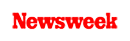+1 845 259 2974 (11 a.m to 7 p.m CST)
Protect Your Child Today by Using SecureTeen Child Safety App

As rising technology has changed the attitudes and behavior of our teens, it has done almost the same for parents too. Now, with child safety app, they can control screen time, app management, monitor their activities and much more.
Adults and caretakers are well-aware of the consequences of their actions in the digital world. They know what their kids post and share on their social media accounts has a great effect on their life. But teens, on the other hand, are not aware of any such facts. They are in this fantasy-based part of their lives where they know that everything is glittery.
However, child safety app like SecureTeen can offer a variety of features that help parents guide their kids better. It allows the parents to look for potential threats and dangers before they bother the kids. When parents monitor the messages and logs, they can see signs of predators, cyberbullying, identity theft, and other things that might put their child in danger.
As explained in a post about how internet safety apps help teens regulate their online activity, using these apps is tricky but if done with some smart choices, it can work out well. Expert says that parents can use these apps and empower their teens to make better decisions at the same time.
Take a more teen-centric approach than a parent-centric approach. Use the app to do better for your kids and at the same time teach them to regulate their online activities in a better way. It can make teens make better strategies and solve problems on their own. They need their parents’ assistance at the very start, but later, they should be able to handle things on their own.
Some Tips for Monitoring Your Teens with Child Safety App
Teens often get offended when they realize that they are being monitored and that their parents know who they are talking to. It is seen that almost 67% of the teens know how to hide stuff they do online from their parents. For such reasons, monitoring should be done along with some other steps for better results. You want to protect your children but it can’t be done if they keep running away from you. Here are some tips for monitoring your child’s social media usage from HuffPost:
·Keep the Computer in The Most Visible Location
The biggest mistake parents often do is that they locate the computers in the corners, often inside the rooms of teens. Whenever kids hear steps coming towards them, they change their screens. It is not difficult at all. So, it is better to keep the computers in the central area where you can see them now and then. This will help in keeping tabs on their activities every moment.
·Limit Their Screen Time
One of the benefits of using SecureTeen is that you get to limit the screen time of your teens. You can simply control it from your phone but after discussing it with your kids. Allow them the use of cell phones or laptops for a certain period when they are doing homework or they have to use some internet.
·Enforce Some of the Rules About Social Media Use
It is the best approach to better social media usage. Sit with them and gather up some necessary rules that make complete sense about social media protection. As soon as they enter the digital world, teach them about online safety. They shouldn’t join any social media account before 13. Set your own house rules and make them follow it.
·Keep A Regular Check on Privacy Settings
When teens join social media, they are not aware of all the settings. In their enjoyment and exploration, they often don’t even bother to look into their privacy settings. Parents are the ones that should do it. Stress on the importance of privacy and remind them of the possible dangers they can come across on the internet and social media. Sit with them and discuss the privacy rules of their accounts.
·Filtering App Is a Must
You don’t want your kid to watch pornography, violent, and other dangerous content online. Do you? Any website you go to, any app you open, there are ads and stuff about such content. And, one click takes the kids to a whole new dangerous world. First, discuss with your child about this. And, then use a safety app to filter such content and the websites showing it.
·Explain the Value of Online Reputation
Tell them anything they post has long-lasting consequences. They might see this content in the future when they don’t want to see it. Everything they share online is there for a lifetime. Teach them about the value of posting and sharing on the internet.
·Ask Them to Leave Out Contests and Other Related Forms
There are contests, questionnaires, and stuff roaming around the internet with glittery offers. Teens often fall into this trap and give a lot of unnecessary information about themselves in these forms. This information can be used in the wrong manner. So, teach them about not going for such traps at all.
·Discuss Them the Need for Using a Child Safety App
Tell them why you felt the need to take the step of using a child safety app, and how will this go. Discuss the duration you want to use these apps for, and how it is best for them. Once you have discussed the necessary things with them, you will earn their trust and the results will be fruitful.
An article at Washington post about the usage of tracking apps to watch the kids, states that parents install these safety apps with good intentions, as they don’t want their kids to screw up. But kids feel the need for autonomy especially when it is about enjoying their life.
With some right steps and effort, parents need to get their kids on the same page as them. They need to have a good understanding of their kids so that the results can be better. Moreover, they need to make them understand that a parental control app can ensure their internet safety. Happy Parenting!