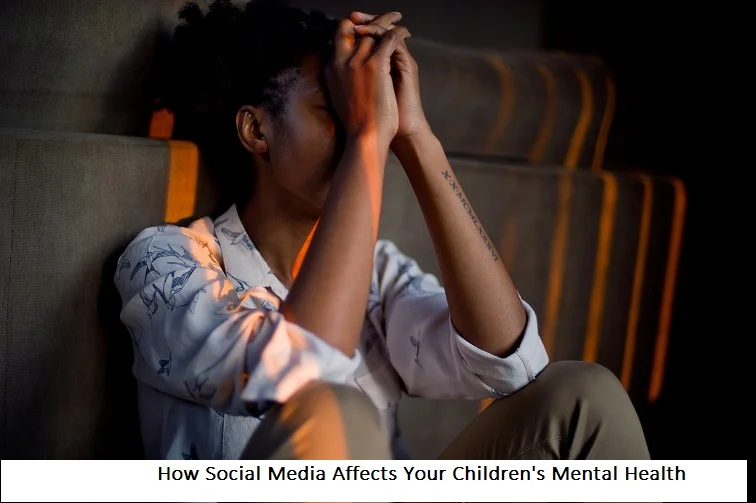+1 845 259 2974 (11 a.m to 7 p.m CST)
Cyberbullying: How to Keep Your Kids Protected with Parental Controls

Cyberbullying has emerged as one of the most concerning aspects of the digital era. With children spending more time online than ever before, they are exposed to new avenues of social interaction – and, unfortunately, potential harm. Cyberbullying involves using technology to harass, threaten, embarrass, or target another person, particularly among young people. Fortunately, as technology evolves, so do the tools to combat these challenges.
One of the most convincing and useful tools is parental control. Using the right parental controls can help you in getting ahold of the situation especially when it comes to managing kids. You cannot talk to them directly as they might feel insecure about tons of things. But using parental controls helps you understand what the issue is, how you can smartly handle it and how you can protect your kids.
Understanding Cyberbullying
Before diving into solutions, it's essential to understand the phenomenon. Unlike traditional bullying, which might have physical signs, cyberbullying is more covert. It can take many forms:
- Sending hurtful messages or threats via social media, emails, or texts.
- Spreading rumors online.
- Creating derogatory websites or social media profiles.
- Sharing unflattering or private images without consent.
The veil of anonymity provided by the internet often emboldens bullies, making it a pervasive and relentless issue. The Internet has given the protection that these bullies require. They can be anonymous and as mean as they can be, and still, no one can know who they are. This freedom and anonymity have provided the bullies the platform where they can easily bully, harass, and be mean to the kids on internet.
Where it has become easier for cyber bullies to do this, the kids are suffering from pain that they might not suffer otherwise. Kids have made their life on the internet, and they feel that everything that is being said to them on the internet is true. That is why when someone means this to them, they get hurt and frustrated. Sometimes, this frustration can get worse, and turn into a mental health issue for them.
Use of Parental Controls in Protection
Parental controls are software tools and applications designed to allow parents to monitor and limit their child's online activity. With the right parental controls, you can keep an eye on the kids and manage to protect them as well. You can see what they are facing online and how it is affecting them. Even if they are not talking to you, you can still know if they are in some sort of danger.
Here’s how parental controls can play pivotal role in guarding against cyberbullying:
- Monitor Online Interactions: Parental controls can track your child's online conversations. While this may sound intrusive, periodic checks can ensure they aren’t being harassed or engaging in harmful behavior.
- Limit Social Media Exposure: Restricting or monitoring social media access, especially for younger kids, reduces their exposure to potential online threats.
- Control Online Gaming: Many children experience bullying in online gaming environments. Parental controls can limit chat functionalities, mute certain players, or restrict game access to known friends.
- Real-time Alerts: Some advanced parental control tools provide real-time alerts for harmful keywords or aggressive interactions, helping parents intervene promptly.
- Blocking and Reporting: Parental controls allow for the immediate blocking of cyberbullies and reporting to platform administrators.
Implementing Parental Controls Effectively
While parental controls are a fantastic tool, their effectiveness depends on their implementation:
- Open Dialogue: Before activating any controls, discuss with your child why they're being put in place. This dialogue can help reduce feelings of mistrust and highlight the importance of safety.
- Educate About Cyberbullying: Ensure your child knows what cyberbullying is, the forms it can take, and the importance of coming forward if they, or someone they know, is being targeted.
- Choose Age-appropriate Settings: What works for a 10-year-old may not be appropriate for a 15-year-old. Adjust settings as your child grows, giving them more autonomy and responsibility.
- Regularly Review and Update: Check the settings periodically, update software to ensure you have the latest protection, and adjust based on your child’s needs.
Beyond Parental Controls
While parental controls are a significant first step, they're not a one-size-fits-all solution. You still need to connect with your kids at some level. You need them to understand that the things you do are for their own betterment. So, apart from using the parental controls, you need to do the following things as well:
- Emphasize Empathy and Respect: Foster a home environment where respect and empathy are paramount. Ensure that children understand the real-world impact of their online interactions.
- Encourage Open Communication: Make sure your child feels comfortable coming to you with their problems, without fear of overreaction or losing their online privileges.
- Teach Digital Etiquette: Just as we teach manners in the real world, teach your children about online etiquette, including not sharing personal information, respecting others’ privacy, and the impermanence of online posts.
- Stay Updated: The digital landscape is continually changing. Stay updated about the latest social media platforms, online games, and trends your child might be involved in.
Cyberbullying is an unfortunate reality of our digital age, and as with many issues, prevention is the best form of protection. While parental controls offer robust tools to protect your child, the foundation of safety lies in education, open dialogue, and fostering an environment of trust and respect.
Together, these strategies can create a digital world where your child can explore, learn, and interact safely. You can help your kids achieve that state of peace where they can interact with the world openly and happily.